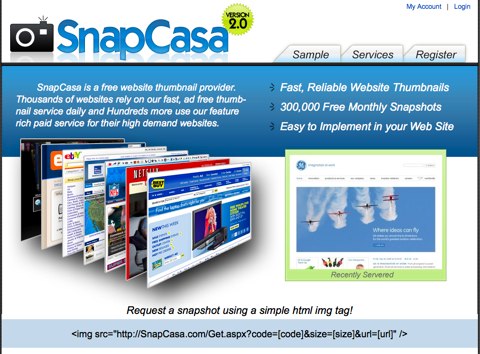
Tonights nerdfest will include trying to use the SnapCasa and del.icio.us to generate a lovely page full of thumbnails, one for each url.
Ingredients:
1. My 100 latest bookmarked urls from del.icio.us: http://feeds.delicious.com/v2/rss/mskogly?count=100
2. A SnapCasa login account.
3. A server that supports xslt transformation. (I’m running MAMP on my macbook, and pappmaskin is hosted on One.com)
4. A text editor. I’m using Dreamweaver for this, since it has some pretty good tools for building xslt. (Take a look at the Adobe Livedocs for more info on using it).
(More after the break)
See a live demo of the finished result so far:
https://pappmaskin.no/opensource/delicious_snapcasa/delicious_snapcasa.php?tag=art&count=10
Screenshot:

Source Code:
You can download the files as a zip if you prefer:
https://pappmaskin.no/opensource/delicious_snapcasa/delicious_snapcasa.zip
UPDATE: This script, with a few enhancements, is also available as a wordpress plugin now.
The PHP: delicious_snapcasa.php
<?php
/*
This little script grabs variables from the url and builds up the url for fetching your links from del.icio.us
it then uses the links to fetch a lovely thumbnail (screenshot) for each site using the free, and pretty fast Snapcasa service
Made by Morten Skogly, https://pappmaskin.no
Example 1: Fetch the 10 latest links tagged with electronics
https://pappmaskin.no/opensource/delicious_snapcasa/delicious_snapcasa.php?tag=electronics&count=10
Example 2: Fetch the 20 latest links tagget with both art and electronics
https://pappmaskin.no/opensource/delicious_snapcasa/delicious_snapcasa.php?tag=art+electronics&count=20
Del.icio.us feed examples
http://feeds.delicious.com/v2/rss/mskogly?count=100
http://feeds.delicious.com/v2/rss/mskogly/screenshot?count=15
http://feeds.delicious.com/v2/rss/mskogly/art+electronic?count=15
Todo:
– Fetch the username dynamically from the url
– Pass the unique code from Snapcasa into the xslt dynamically. You now have to edit delicious_snapcasa.xsl in a texteditor
Pass thumbnail size dynamically? (needs to change the css to make this look good)
– Create wordpress plugin?
Resources:
http://livedocs.adobe.com/en_US/Dreamweaver/9.0/WScbb6b82af5544594822510a94ae8d65-7a5b.html
http://www.w3schools.com/xsl/xsl_value_of.asp
http://devzone.zend.com/node/view/id/1713#Heading17
*/
$tag = trim($_GET[«tag»]); //grabs the tag parameter from the url, and trims spaces if there are any
$tag = urlencode($tag); //urlencodes the tag, just in case
$maxresults = $_GET[«count»]; //grabs the count parameter from the url
$count = 15; //sets a default count, nice to have a fallback number, just in case
$baseurl = «http://feeds.delicious.com/v2/rss/mskogly»; //this should be changed to set the username dynamically
$feedurl = $baseurl; //sets the feedurl = baseurl, which is eventually used to ask del.icio.us for links, we will add to this feedurl later
if($tag != «»)
$feedurl .= «/» . $tag; //adds tag to the feedurl, but only if there is a tag.
if($maxresults != «»){
$count = $maxresults; //overwrites the count number if count was defined in the url
$feedurl .= «?count=» . $count; //adds count to the feedurl.
}
else {
$count = 15;
$feedurl .= «?count=» . $count; //adds the default count number to the url if count is not specified in the url
}
//For debugging, remove // under neath to print out the feedurl in the top of the page, just to see whats going on
//echo $feedurl;
/* load the xml file and stylesheet as domdocuments */
$xsl = new DomDocument();
$xsl->load(«delicious_snapcasa.xsl»);
$inputdom = new DomDocument();
$inputdom->load($feedurl);
//$inputdom->load(«http://feeds.delicious.com/v2/rss/mskogly?count=» . $count);
/* create the processor and import the stylesheet */
$proc = new XsltProcessor();
$xsl = $proc->importStylesheet($xsl);
//$proc->setParameter(null, «titles», «Titles»);
/* transform and output the xml document */
$newdom = $proc->transformToDoc($inputdom);
print $newdom->saveXML();
exit;
?>
The XSLT: delicious_snapcasa.xsl
<?xml version=»1.0″ encoding=»UTF-8″?><!– DWXMLSource=»delicious_snapcasa.xml» –><!DOCTYPE xsl:stylesheet [
<!ENTITY nbsp » «>
<!ENTITY copy «©»>
<!ENTITY reg «®»>
<!ENTITY trade «™»>
<!ENTITY mdash «—»>
<!ENTITY ldquo «“»>
<!ENTITY rdquo «”»>
<!ENTITY pound «£»>
<!ENTITY yen «¥»>
<!ENTITY euro «€»>
]>
<xsl:stylesheet version=»1.0″ xmlns:xsl=»http://www.w3.org/1999/XSL/Transform» xmlns:wfw=»http://wellformedweb.org/CommentAPI/» xmlns:atom=»http://www.w3.org/2005/Atom» xmlns:dc=»http://purl.org/dc/elements/1.1/»>
<xsl:output method=»html» encoding=»UTF-8″ doctype-public=»-//W3C//DTD XHTML 1.0 Transitional//EN» doctype-system=»http://www.w3.org/TR/xhtml1/DTD/xhtml1-transitional.dtd»/>
<xsl:template match=»/»>
<html xmlns=»http://www.w3.org/1999/xhtml»>
<head>
<meta http-equiv=»Content-Type» content=»text/html; charset=UTF-8″/>
<link rel=»stylesheet» href=»delicious_snapcasa.css» media=»screen» />
<title>Del.icio.us + SnapCasa = True</title>
</head>
<body>
<div class=»delicious_wrapper»>
<div class=»delicious_header»>
<h1><xsl:value-of select=»rss/channel/title»/></h1>
<h2><xsl:value-of select=»rss/channel/description» disable-output-escaping=»yes»/></h2>
<a>
<xsl:attribute name=»href»><xsl:value-of select=»link»/></xsl:attribute>
<xsl:value-of select=»rss/channel/link»/>
</a>
</div>
<xsl:for-each select=»rss/channel/item»>
<div class=»delicious_item»>
<a>
<xsl:attribute name=»href»><xsl:value-of select=»link»/></xsl:attribute>
<xsl:element name=»img»>
<xsl:attribute name=»src»>http://snapcasa.com/get.aspx?code=3279&size=s&url=<xsl:value-of select=»link»/></xsl:attribute><xsl:attribute name=»lowsrc»>lowsrc.gif</xsl:attribute><xsl:attribute name=»width»>140</xsl:attribute><xsl:attribute name=»height»>105</xsl:attribute><xsl:attribute name=»alt»>Screenshot for <xsl:value-of select=»link»/></xsl:attribute>
</xsl:element>
<p><xsl:value-of select=»title»/></p>
</a>
</div> <!– ends class delicious_item –>
</xsl:for-each>
</div> <!– ends class delicious_wrapper –>
</body>
</html>
</xsl:template>
</xsl:stylesheet>
The CSS: delicious_snapcasa.css
/* DELICIOUS SNAPCASA CSS, MADE BY MORTEN SKOGLY, PAPPMASKIN.COM */
*
{
text-align: left;
margin: 0;
padding: 0;
color: inherit;
background-color: transparent;
font-family: Verdana,Arial,Helvetica,Sans-Serif;
}
div.delicious_wrapper {
font-family: Verdana,Arial,Helvetica,Sans-Serif;
font-size: 0.8em;
color:#000;
width:100%;
}
div.delicious_wrapper div.delicious_item img {
border:solid 1px #999999; padding:1px;
}
div.delicious_wrapper div.delicious_item {
float:left; width:144px; height: 150px; overflow:hidden; vertical-align:top;
margin: 10px;
overflow:hidden;
font-size: 0.8em;
}
Thanks for the great code, I have already implemented it! Snapcasa is a great thumbnail service too!
Hey, thats cool! Glad you liked it. Post a link to it when you have it running.